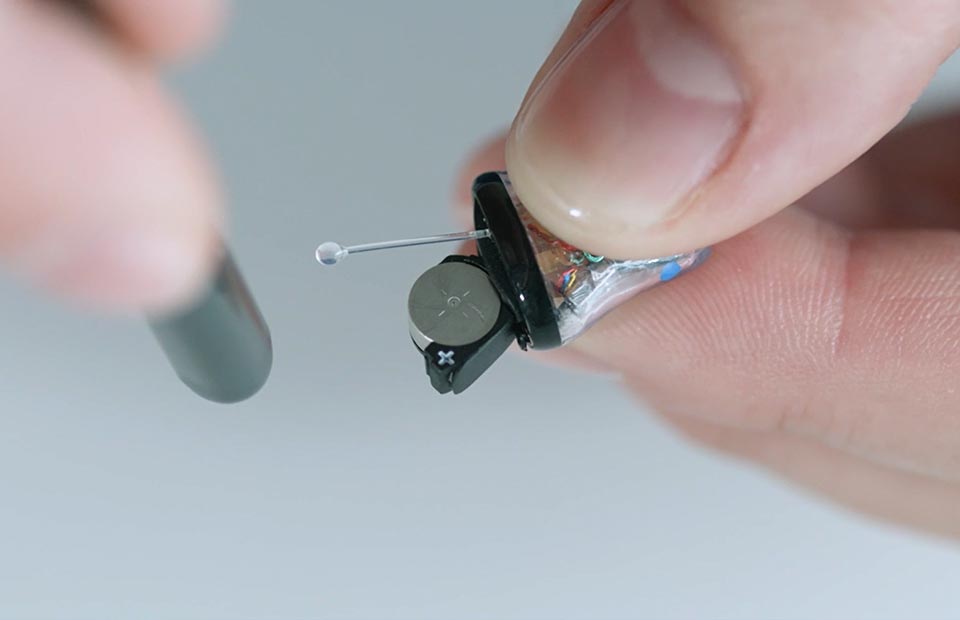These instructions are specifically for Oticon Opn Invisible in-the-canal (IIC) hearing aids. For different manufacturer models, the steps involved in changing your hearing aid batteries will vary slightly.1
Here are the basic steps for changing your hearing aid batteries yourself at home.
If you need assistance changing your hearing aid batteries, please contact the Audika Hearing Care Help Line on 0800 569 152 or Live Chat with an Audika Customer Service Representative, available weekdays from 9am - 5pm (AEDST).
How to change Oticon Opn Invisible ICT hearing aid batteries
- Fully open the battery door / drawer. Using your battery magnet tool, gently remove the old battery from the hearing aid. The magnetic tool provided in your hearing aid fitting kit will assist in removing your old battery and replacing it with a new battery.
- Pick up the new battery. Remove the sticker label from the flat or smooth side of the battery that contains a plus symbol: +
- Using the magnetic tool, insert the new battery into the battery drawer with the plus symbol + side aligned in accordance with the instructions of your hearing aid manufacturer. If you have accidentally put your battery in the wrong way, the battery door / drawer will not close.
- Close the battery door / drawer. If you have inserted the battery correctly, some hearing aids will play a jingle through the earpiece. Hold the earpiece close to your ear to hear the jingle.2
Opening a hearing aid battery door / drawer
Opening the battery door / drawer on your hearing aid can sometimes be a little tricky. Most hearing aid battery doors / drawers have a small ledge or groove that can be pried open using your fingernail.
Opening your hearing aid battery door / drawer when your hearing aid is not in use is necessary to preserve battery life.3 If you are having trouble opening the battery drawer on your hearing aid, call us on 0800 569 152 or Live Chat with an Audika Customer Service Representative, available weekdays from 9am - 5pm (AEDST).
Knowing when your hearing aid battery is running low
Different hearing aids will have different indicator noises when the batteries start to run low. Here are some basic signs that your hearing aid batteries might be losing power.
Your hearing aid may ‘beep’ when the battery is starting to run low. Change your battery when you hear the ‘low battery’ warning sound that is unique to your hearing aid.
How long do hearing aid batteries last?
This depends on the type of hearing aid you have. Typically, your hearing aid batteries will last between 3-5 days. You can extend the life of your hearing aid battery by switching off your hearing aid when it is not in use, and by opening the battery door / drawer at night to prevent battery drain.3
It’s a good idea to have spare batteries on hand in case your hearing aid batteries run out. If you need to order more batteries for your hearing aids, call Audika on 1800 340 63, and allow time for postage delivery.
Please remember:
Hearing aid batteries are very small. They must be kept well away from pets and children, as they are extremely dangerous and toxic if swallowed. Ensure you dispose of old hearing aid batteries accordingly, and that spare batteries are stored out of reach of pets and children. If you suspect a child or pet has swallowed or inserted a hearing aid battery, immediately call the 24-hour Poisons Information Centre on 13 11 26 for fast, expert advice.
Watch Oticon Opn Invisible in-the-ear battery change video demonstration
If you would like to see a video demonstration of an Oticon Opn Invisible in-the-ear hearing aid battery being changed, click here.
For assistance changing your hearing aid batteries
We know that getting to a clinic might be difficult right now. If you are having difficulty changing your hearing aid batteries, and you there’s no one who can currently assist you, please call us on 0800 569 152 or Live Chat with an Audika Customer Service Representative, available weekdays from 9am - 5pm (AEDST).
1 Consult your clinician or the instructions for use for your device for specific information and instructions on changing the battery in your hearing aids, as this may differ between manufacturers. Always read the instructions for use. Follow the instructions for use.
2 Oticon. ‘How to replace the battery in in-the-ear hearing aids.’ Available: https://www.oticon.com.au/hearing-aid-users/support/how-to/test-and-change-batteries/change-batteries-ite
3 Oticon. ‘When is it time to change the battery?’ Available: https://www.oticon.com.au/hearing-aid-users/support/how-to/test-and-change-batteries/change-batteries-ite